WhatsApp is the third most-used social media network in the world. The Business version was created specifically to serve small businesses. The app can help you connect with your customers and support them with immediate, personalized customer service.
If you own a brand and it has never crossed your mind to add a WhatsApp Business account into your brand’s social strategy, at the end of this article, you would be enlightened on the possible benefits to be accompanied when you explore the features of WhatsApp Business.
WhatsApp Business is an upgraded version of the mainstream WhatsApp. It is structured like a mini website with the presence of a portfolio/album collection where your works and products can be displayed, allowing customers to tap, view through and add to cart.
HOW TO CREATE A WHATSAPP BUSINESS ACCOUNT
- First, you have to download the WhatsApp Business app for Android or iPhone from the Apple Store or Google Playstore, or WhatsApp’s website.
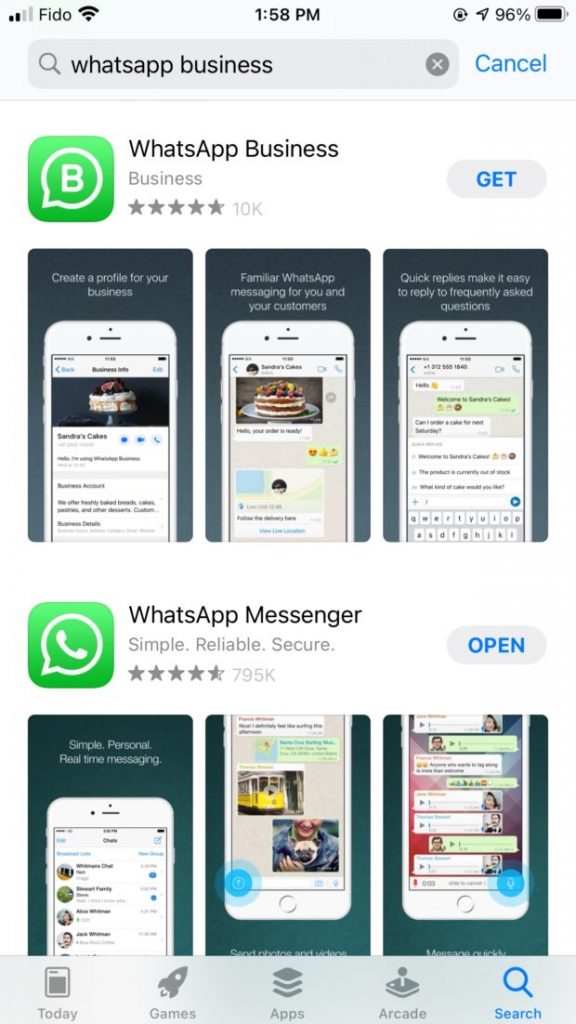
Agree to the terms and conditions
There would be a list of privacy steps you would need to allow before progressing to the next step.
Enter your business’s phone number
It is safe to have two WhatsApp, one for business and the other for personal use. If you have just one number then you would have to uninstall the original WhatsApp and install the Business version. This is because WhatsApp will not allow you to use a single number to sign up on both applications.
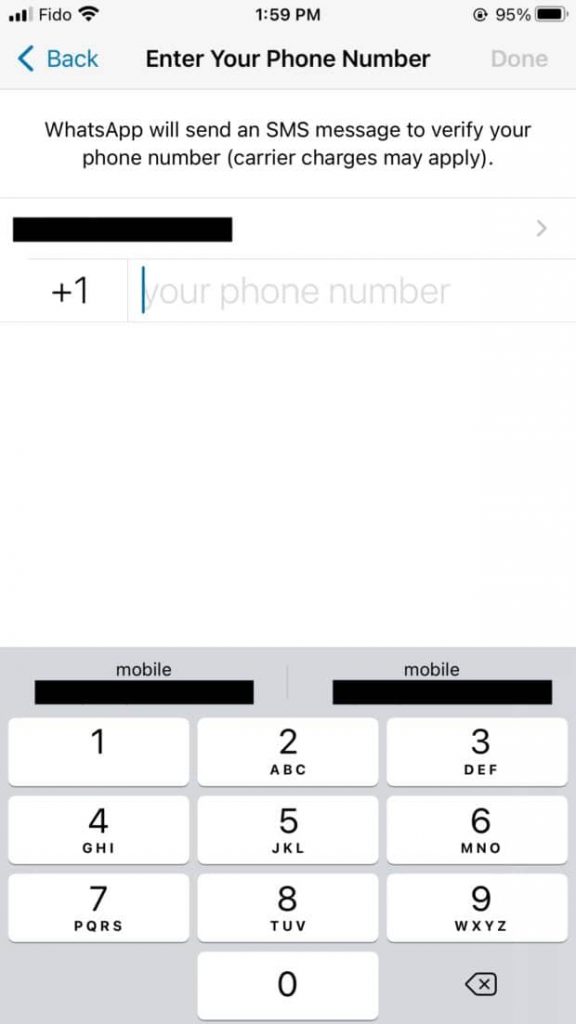
Remember to confirm your country code before entering your phone number. After you have put in the number a verification code would be sent to you, which you would input to login and continue.
Fill in the necessary information
This step requires you to input your business name, add a profile picture and select a category that best describes your business. I.e if your business falls into fashion, health, agriculture, marketing etc, there exists numerous categories for you to pick from.
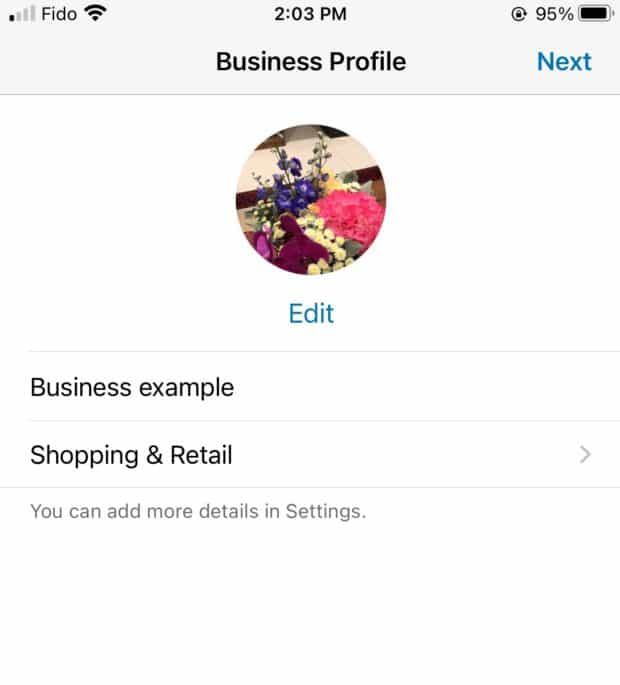
Click on learn more
It is at this stage you learn about setting up a product catalog for your e-commerce business or set up automated messaging. Or you can go straight to settings.
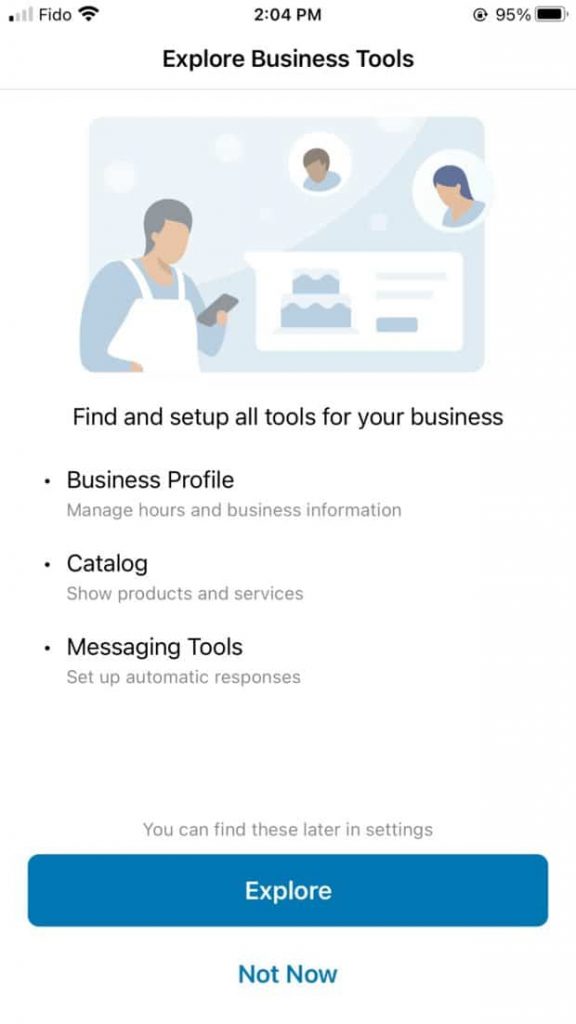
Make sure you fill in a well detailed and rich information about your business before you proceed to advanced features like automated messaging.
You can manage addresses, opening and closing hours, websites, emails and link your Facebook and Instagram profile to the Business Profile category settings.
ESTABLISHING A CONCRETE AND CONFIDENT BIO
When potential customers contact you on WhatsApp, they would check out what your bio description is about before proceeding to check the products in your catalog. Here are some tips you could try.
- Tell us about the value your brand promotes. I.e if you sell products in the scented line you can give an introduction like: Helping women create magnificent walk by impressions
- Tell us the people you have helped so far. E.g: Helped 150+ women find their signature scent
- Then tell us about the quality of your product. E.g: 24 hours long lasting scent, skin friendly etc
AESTHETICALLY ENHANCING YOUR CATALOG
- Tap on the three dot icon on the uppermost right hand corner of your WhatsApp Business
- Click on Business Tools
- Click on catalog
- Click on add new item
- Add a maximum of 10 best selling product images
- Give the item a name e.g Reviews all the way from USA (Make sure it is in capital letters)
- Add price
- Briefly describe what the products are about. E.g Best selling bags, timelessly chic and made of great leather.
- Click on more fields
- You can put a link to your Instagram business profile or the link of the post itself if you have posted it on Instagram
- Give your item a unique code
- Save
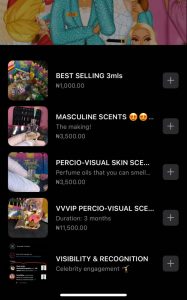
HOW TO KEEP TRACK OF ORDERS AND REQUESTS
WhatsApp Business has a feature that enables you to label your chats. To try this out, tap:
- The three dots icon on the right left of your WhatsApp Business
- Business tools
- Labels
- Customize what you want each label and color to represent. E.g you could create a new label for Paid and would collect on Saturday, Order Complete, VIP Customer, New Customer, Paid, Pending Order etc
- Then long press any of your customers and tap the first icon beside the pin icon
- Select what you are tagging the customer for i.e if he/she has paid, is pending order etc.
HOW TO EXPORT YOUR WHATSAPP CATALOG TO INSTAGRAM
After following the due process, you would want to make your Instagram page look as professional as it can be.
Incase you do not have a website and you want your Instagram to have a feel of customers tapping into something from your bio, then:
- Tap on the three dots icon on the uppermost right hand corner of your WhatsApp Business
- Catalog
- Tap the three dot icon beside the cart icon at the top right hand corner
- Click Share
- Copy the link
- Open your Instagram app
- Edit profile
- Paste the link in the website section
- Save
- Refresh your profile and check where the link takes you to!
Dear Smartpreneur, do not forget to try out this amazing tip today!
Do not just have a professional Instagram and have a mainstream WhatsApp. Let there be a synergy in all your accounts as they are supposed to be connected to one another.


